English
English

Remove image backgrounds instantly with the power of AI!
Get started for freeBackground removal is the process of isolating an object or subject in an image by eliminating its surrounding background. This technique is widely used to create professional-looking images for e-commerce, marketing, design, and social media.
Get rid of the background in seconds, no manual editing required!
Our AI models offer highly accurate background removal even for complex images.
Try out our tool for free—no subscriptions, just upload and go!

Say goodbye to complicated editing tools and hello to an easy way to remove backgrounds from your photos! Our Instant and Easy Background Remover makes it super simple to get professional results in just a few clicks. Whether you're editing a product photo, a portrait, or any image that needs a clean background, our AI-powered tool does all the work for you. No need for technical skills—just upload your image and watch the magic happen!
Sometimes, after removing the background from an image, you might want to fine-tune the edges or details. That's where the Refine Mask with Brush feature comes in! The brush tool helps you perfect every detail, making sure your image has clean, sharp lines and no unwanted areas.
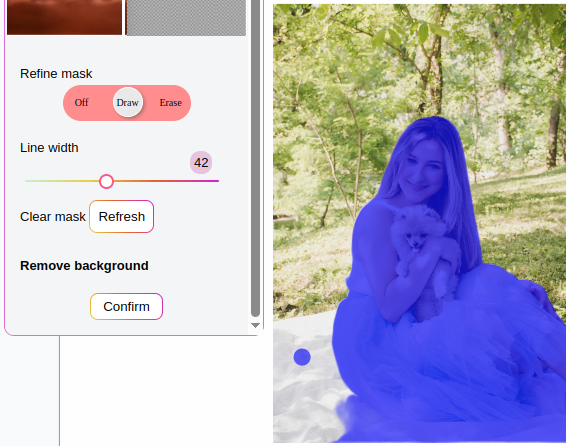

Adding a background color is a fun and easy way to give your photos a fresh, personalized touch. Whether you're showing off a product, designing for social media, or just playing around with your photos, the right background color can totally transform the vibe of your image. With our super simple tool, you can add a bold or subtle background color to your images in just a few clicks. No design skills needed—just pick your color, and let the magic happen!
Want your images to stand out? Adding a gorgeous shadow effect can instantly bring your photos to life, giving them depth, dimension, and that professional touch. Whether you're showing off products, portraits, or just having fun with snapshots, the right shadow can make all the difference! Our super easy tool lets you add stunning shadow effects to your images in just a few clicks—no design experience required. Whether you're creating product shots for your shop or sprucing up your social media posts, the perfect shadow is just what you need to make your images shine!
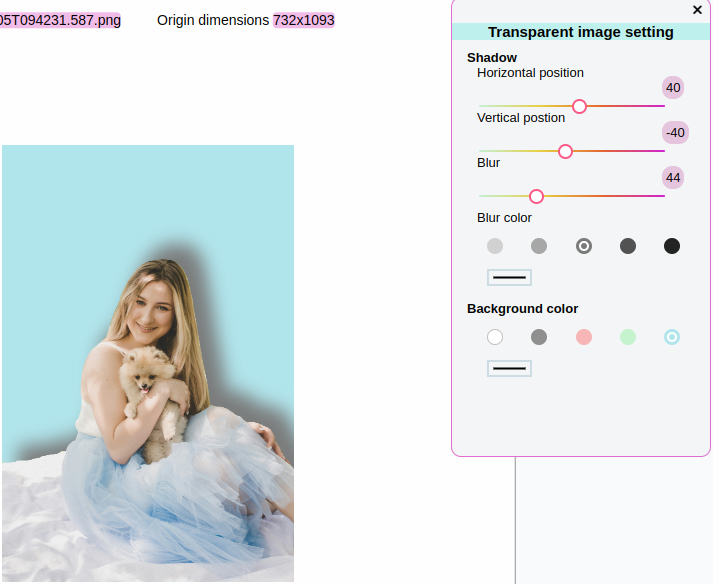
Using AI, our tool detects the background and automatically removes it. You don’t need any editing skills! Just follow these easy steps:
Remove backgrounds effortlessly and prepare high-quality images for your next project!
Try It NowBackground Remover is an AI-powered tool that automatically removes the background from your images, leaving you with a clean, transparent or custom background. It's perfect for e-commerce, social media, and professional photography.
Simply upload your image, and our AI algorithm will detect and remove the background in seconds. You can download the resulting image with a transparent or solid color background, or replace it with any custom background you prefer.
Yes! You can remove the background from your images for free.
Yes! After removing the background, you can either download the image with a transparent background or use our editor to replace the background with a color or shadow of your choice.