What is Magic Eraser?
AI Magic Eraser is an AI-powered image editing tool that lets users quickly remove unwanted objects, backgrounds, or elements from photos. It uses advanced algorithms to automatically inpaint parts of an image and seamlessly fill in the gaps with natural-looking backgrounds.
Why Choose Our AI Magic Eraser?
Fast & Easy
Effortlessly remove unwanted objects, people, or distractions from your images with just a few clicks!
High Accuracy
Erases unwanted objects and enhances the background with advanced AI technology.
Free & Simple
Try out our tool for free—no subscriptions, just upload and go!
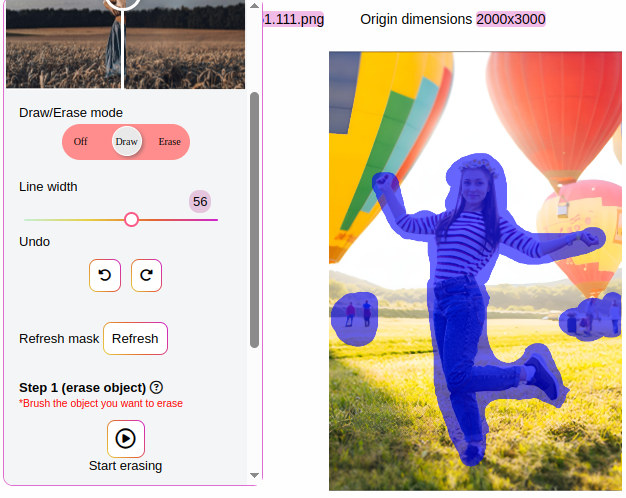
Instantly and easily remove objects!
Remove unwanted objects from your photos in just a few clicks with our powerful tool! Instantly and easily remove objects by simply using the brush to draw a mask around the area you want to eliminate. Powered by advanced AI, our tool then automatically analyzes and inpaint the selected object, seamlessly filling in the background for a flawless result.
- Select the Brush Tool
Choose the Brush Tool to paint over the unwanted object.
- Draw the Mask Around the Object
Mask the object by drawing around it with the brush.
- Let AI Do the Work
Click Erase, and AI will remove the object and fill the gap seamlessly.
Enhanced the image background based on the prompt
Easily enhance and transform the background of your images with AI and masking. Simply mask the area you want to improve and provide a prompt with details about your current background for the AI to follow and enhance it
- Mask the Background Area
Use the masking tool to highlight the specific area of the background that you want to improve or enhance. This helps the AI focus only on the parts that need attention.
- Enter a Prompt for Enhancement
Provide a prompt describing the current background to guide the AI. For example, "Green grass in the park with no person", or "Clear blue sky with trees in the background". The AI will then enhance the masked area based on your description.
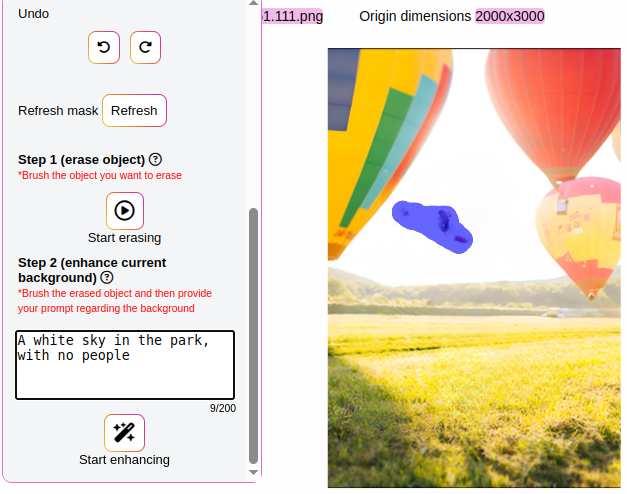
How It Works
Our Magic Eraser tool uses advanced AI technology to effortlessly inpaint objects from your images. It’s fast, intuitive, and requires no design skills. Here's how to use it:
- Click on the "Upload Image" button and select the photo you’d like to edit.
- The tool’s AI automatically identifies and inpaint unwanted objects from the image, seamlessly filling in the space behind them.
- Once the object is removed, you can download your image with the object gone, leaving a clean and natural-looking result.
